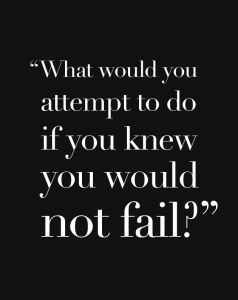 On Thanksgiving, I was thinking about a Rapid Prototyping session I’m hosting at work next week and also how to make Pillsbury crescent rolls. I know it sounds easy, but for those of us who don’t make anything (literally nothing), little things like that can be challenging! Anyway, here’s where my thoughts ended up…
On Thanksgiving, I was thinking about a Rapid Prototyping session I’m hosting at work next week and also how to make Pillsbury crescent rolls. I know it sounds easy, but for those of us who don’t make anything (literally nothing), little things like that can be challenging! Anyway, here’s where my thoughts ended up…
Many times Instructional Designers will gather content and then jump right into building a course (I did that early on, too – shhhh!). It’s almost like taking a guess that what they think is right actually is, with a limited chance for feedback and other perspectives, toward the end of development. And it never ends pretty.
But, there’s a better way! Rapid prototyping allows you to get input early on that will dramatically shape the end product and will save you tons of rework or from developing a mediocre course. The key is to create a very rough version quickly (a few hours – never days), share it with others to get their perspective, and keep adapting it until it’s pretty solid.
In this example, let’s say that we’re creating a course on how to make Pillsbury crescent rolls. Below are some suggestions on how to tackle this after getting the content nailed down from an Action Mapping session and nailing down how the content will flow (generally by creating a storyboard).
- Determine what program you’ll use to create the prototype. This could be your content creation software, PowerPoint, the back of a napkin, whatever. The simpler, the better.
- Gather ugly placeholder images, if necessary. If you’re going to draw it out, that’s even faster. This prototype should not look good. The point is to nail down the content and how it works. Plus, if the images look really awful, you can say to reviewers “of course, it’s a prototype”. If they look close to nice, the reviewers will focus on the images instead of what is important – the content and how it’s being used in the activity. Think of stick figures, handrawn boxes, etc. I save time by using ones from eLearning Heroes here.
- Record crappy audio, if necessary. Same guideline as above.
- Do not judge yourself or the prototype. This prototype will be thrown away. Also, it will be the first of many. That’s the point! You cannot fail here. It’s an incredibly fun part of the process if you remove any judgment and just have fun! Maybe you can spread this type of thinking into other areas of your life.
- Get feedback from stakeholders, including the learners who will be taking the course. One person can make something pretty good, but one person cannot make something as incredible as it could be. That’s what other perspectives will do for you! Don’t be afraid of others thinking that the prototype sucks. People are smarter than you think. They’ll understand that this is the roughest of rough drafts, if you tell them that up front. By involving stakeholders early in the process, you’ll not only get buy-in, incredible ideas, and won’t be frustrated because you’ll need to change some stuff, but your final product will be at a much higher level than if you’d just went with what you thought is best and showed everyone at the end. The same benefits are true of involving learners who will actually be using this course in this phase. They love giving their input and it’s really valuable to ask for it up front.
- Keep reworking the prototype as many times as necessary. Once it’s solid, you’re ready to build the actual course and you’ve saved yourself many hours and tons of frustration.
If you’d like to learn about prototypes outside the eLearning arena, check out this Ted Talk by Tom Chi, who prototyped Google Glass in just 1 day.
Pillsbury course example prototype image (below)

